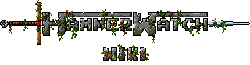Basic:
- WASD - move around
- LMB - Select and drag select
- RMB - Spawn item
- ARROWS - move selected item
- CTRL-ALT-LMB - Connect a script element to another
- CTRL-T - Start level(play the game from the level start)
- CTRl-SHIFT-T Start level on camera (still need the level start entity)
- 1-8 - Change grid
- 0 - Hide grid (grid still active)
- H - Hide selected
- SHIFT-H - Unhide all
- ALT-1 - Tilemap layer
- ALT-2 - Doodad layer
- ALT-3 - Script layer
- ALT-4 - Character layer
- ALT-5 - Item layer
- ALT-6 - Lighting layer
Advanced:
- CTRL-R - Reload Assets, like if you changed something externaly like graphics or xmls
- F1 - Toggle collision shapes
- F2 - Toggle soft shadows
- F3 - Toggle ambient occlusion
- F4 - Toggle tile map borders
- F5 - Statistics, like keys and such
- F6 - Minimap overlay
- SHIFT-F1 - Toggle tilemaps
- SHIFT-F2 - Toggle doodads
- SHIFT-F3 - Toggle scripts
- SHIFT-F4 - Toggle characters
- SHIFT-F5 - Toggle items
- SHIFT-F6 - Toggle lighting
You can right click on any item in the list and open File location or the respecitve xml and edit this directly.